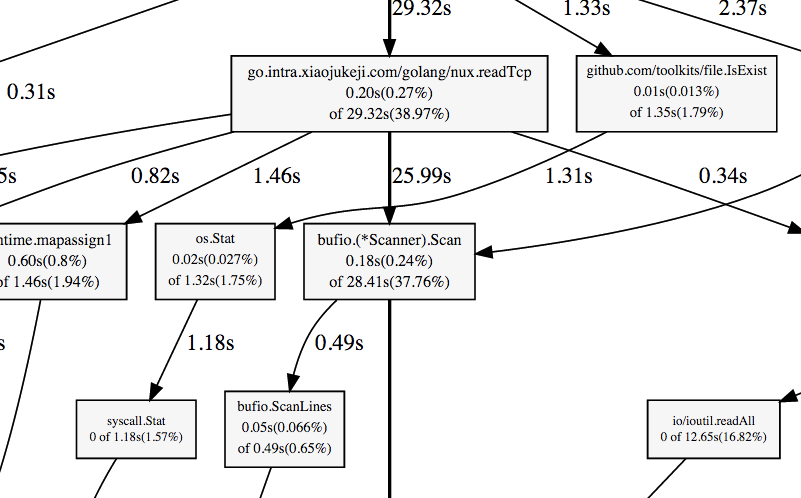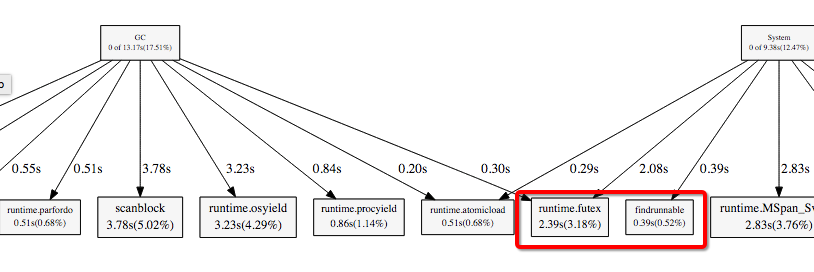golang profiling
0. something
平时比较忙,好几次想整理些东西都没能下笔。 今天终于得空,分享下golang性能分析方面的一些东西。因为在公司里维护了一个agent程序,这个程序要部署在几千台服务器上,所以势必要保证它的功能和性能。于是打算看看有哪些地方特别占用计算资源。
1. enable
如何开启golang的pprof呢?
if debugMode(os.Args) {
cf, err := os.Create("/tmp/cpu.pprof")
if err != nil {
fmt.Println(err)
return
}
pprof.StartCPUProfile(cf)
defer pprof.StopCPUProfile()
}
这里需要提醒下,由于golang是把从CPU的采集数据放在内存中的,在执行 pprof.StopCPUProfile()的时候才会把数据dump到你指定到的文件中,有意思的是如果你 ctril + C 或则 kill 掉你的程序,你都不会拿到这个数据。因为defer在程序kill掉的时候并不会执行,当然你可以放到你的信号处理函数里面,例如:
func Notify() {
message := make(chan os.Signal)
for {
signal.Notify(message, syscall.SIGINT, syscall.SIGUSR1, syscall.SIGUSR2, syscall.SIGHUP, os.Interrupt)
sig := <-message
if sig == syscall.SIGUSR1 || sig == os.Interrupt {
pprof.StopCPUProfile()
os.Exit(-1)
}
}
}
不建议在线上模式打开这个功能。 如果你还是不知道怎么打开这个功能,推荐一篇官方的文章,写的非常好:http://blog.golang.org/profiling-go-programs
2. capture
程序运行一段时间后,会生成一个文件 /tmp/cpu.pprof。这是个pprof文件,可以用google提供的工具进行解析,当然golang也自带了相应的工具。
go tool pprof bin_file /tmp/cpu.pprof
(pprof) top10
99.70s of 128.40s total (77.65%)
Dropped 652 nodes (cum <= 0.64s)
Showing top 10 nodes out of 70 (cum >= 2.39s)
flat flat% sum% cum cum%
43.01s 33.50% 33.50% 43.44s 33.83% syscall.Syscall
12.67s 9.87% 43.36% 35.30s 27.49% strings.FieldsFunc
11.05s 8.61% 51.97% 11.05s 8.61% unicode.IsSpace
9.73s 7.58% 59.55% 9.73s 7.58% runtime.stringiter2
5.93s 4.62% 64.17% 5.93s 4.62% scanblock
5.11s 3.98% 68.15% 5.11s 3.98% runtime.osyield
3.87s 3.01% 71.16% 3.87s 3.01% runtime.futex
3.63s 2.83% 73.99% 3.63s 2.83% runtime.MSpan_Sweep
2.73s 2.13% 76.11% 2.73s 2.13% markroot
1.97s 1.53% 77.65% 2.39s 1.86% runtime.mallocgc
(pprof)
top10 会显示出cpu使用最多的10个funcs。你也可以使用 -cum 进行排序,如下:
(pprof) top10 -cum
43.31s of 128.40s total (33.73%)
Dropped 652 nodes (cum <= 0.64s)
Showing top 10 nodes out of 70 (cum >= 39.16s)
flat flat% sum% cum cum%
0 0% 0% 90.07s 70.15% runtime.goexit
0 0% 0% 72.48s 56.45% test-agent/scheduler.(\*Scheduler).run
0 0% 0% 70.70s 55.06% test-agent/sysinfo.(\*ProcCollector).Run
0 0% 0% 70.70s 55.06% test-agent/sysinfo.ProcCollector.Run
0.03s 0.023% 0.023% 70.48s 54.89% go.intra.test.com/golang/nux.Procs
0.20s 0.16% 0.18% 61.55s 47.94% go.intra.test.com/golang/nux.readTcp
43.01s 33.50% 33.68% 43.44s 33.83% syscall.Syscall
0.06s 0.047% 33.72% 39.21s 30.54% os.(\*File).Read
0 0% 33.72% 39.16s 30.50% syscall.Read
0.01s 0.0078% 33.73% 39.16s 30.50% syscall.read
如图:
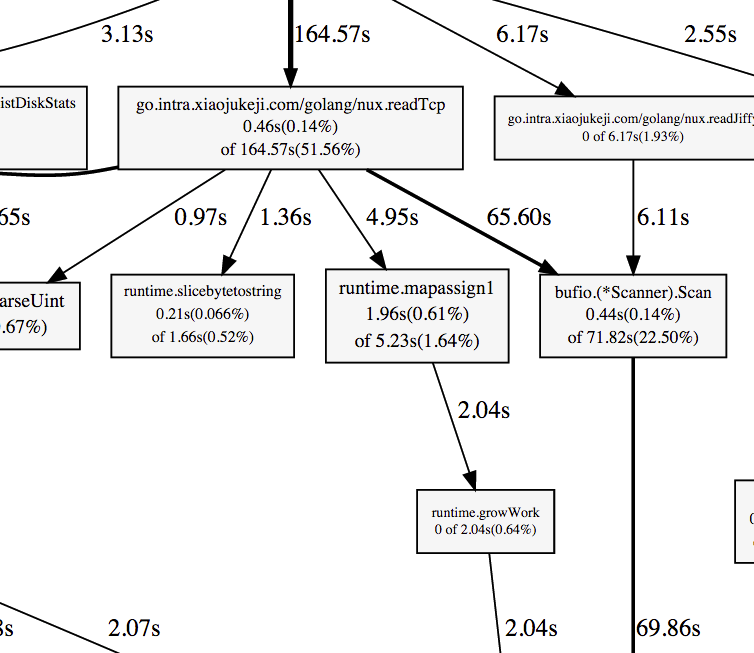
3. fix
我们看到nux.readTcp这个函数CPU使用率很高,我们执行下 list nux.readTcp :
(pprof) list go.intra.test.com/golang/nux.readTcp
Total: 2.14mins
ROUTINE ======================== go.intra.test.com/golang/nux.readTcp in /home/libk/src/go.intra.test.com/golang/nux/proc.go
200ms 1.03mins (flat, cum) 47.94% of Total
. . 193: if err != nil {
. . 194: return res
. . 195: }
. . 196: defer f.Close()
. . 197: scanner := bufio.NewScanner(f)
. 20ms 198: scanner.Scan()
40ms 24.95s 199: for scanner.Scan() {
70ms 34.22s 200: s := strings.Fields(scanner.Text())
50ms 110ms 201: if s[3] != "01" { //only established
. . 202: continue
. . 203: }
20ms 490ms 204: inode, err := strconv.ParseUint(s[9], 10, 64)
20ms 20ms 205: if err != nil {
. . 206: continue
. . 207: }
. 1.69s 208: res[inode] = true
. . 209:
. . 210: }
. 50ms 211: return res
. . 212:}
. . 213:
. . 214:func tcpEstablishCount(inodes map[uint64]bool, pid int) int {
. . 215: res := 0
. . 216: dir := fmt.Sprintf("/proc/%d/fd", pid)
(pprof)
可以明显的看到agent依赖一个lib,在读取linux的tcp信息的时候非常耗时间。让我们来改造下:
var mutex sync.Mutex
for scanner.Scan() {
go func(){
mutex.Lock()
defer mutex.Unlock()
s := strings.Fields(scanner.Text())
if len(s) < 4 || s[3] != "01" { //only established
return
}
inode, err := strconv.ParseUint(s[9], 10, 64)
if err != nil {
return
}
res[inode] = true
}()
}
这里需要提到的一点是不要忘记给map加锁,并发读写,map会hold不住
之前的if可能会因为数组越界而panic:
panic: runtime error: index out of range
goroutine 4694 [running]:
go.intra.test.com/golang/nux.func·001()
/home/libk/src/go.intra.test.com/golang/nux/proc.go:206 +0x22d
created by go.intra.test.com/golang/nux.readTcp
/home/libk/src/go.intra.test.com/golang/nux/proc.go:214 +0x361
ok,改造完成,重新编译打包,跑一跑,采集下数据。
可能以后会经常加一些新功能,为了方便调试程序,我写了个 debug 子命令来启动程序,采集时间用 -t(min) 指定,例如:
/usr/local/sbin/agent debug -t 180
程序采集3个小时的数据会自动停止,如果你启动了monit或则supervisord,他们会把程序以正常的模式拉起,现在你可以静下心来去Dota了。
4. wtf
4.1
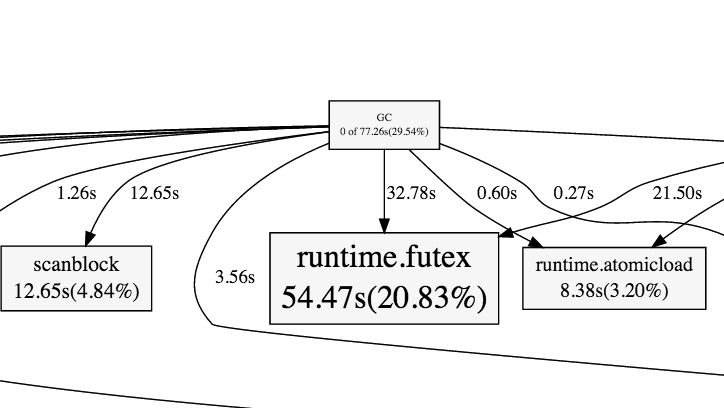
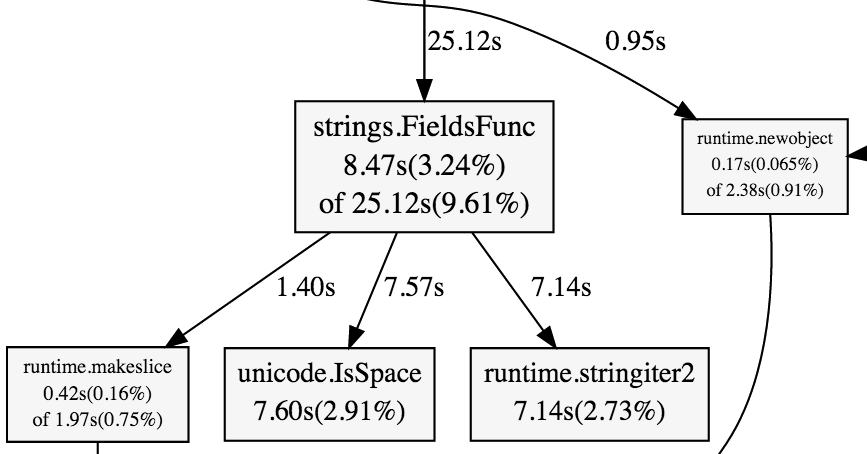
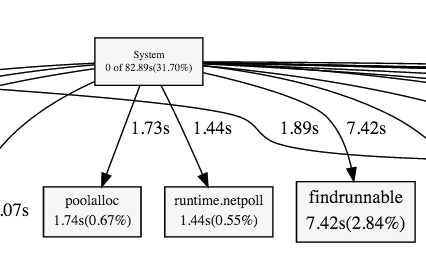
(pprof) top10 -cum
104.20s of 261.51s total (39.85%)
Dropped 681 nodes (cum <= 1.31s)
Showing top 10 nodes out of 71 (cum >= 42.24s)
flat flat% sum% cum cum%
0.02s 0.0076% 0.0076% 101.32s 38.74% runtime.goexit
0 0% 0.0076% 82.89s 31.70% System
0 0% 0.0076% 77.26s 29.54% GC
54.47s 20.83% 20.84% 54.47s 20.83% runtime.futex
47.87s 18.31% 39.14% 48.24s 18.45% syscall.Syscall
0.02s 0.0076% 39.15% 44.09s 16.86% syscall.Read
0.02s 0.0076% 39.16% 44.08s 16.86% os.(\*File).Read
0.03s 0.011% 39.17% 44.07s 16.85% syscall.read
0.03s 0.011% 39.18% 44.06s 16.85% os.(\*File).read
1.74s 0.67% 39.85% 42.24s 16.15% go.intra.xiaojukeji.com/golang/nux.func·001
跑了三个小时,晚上12点打开笔记本看看收获,如上图,真是瞎了,GC 和 system 的CPU飙升,虽然现在版本的GC还不是很完美,但是总感觉还有问题,futex的飙升可能是自己锁了太多的东西,于是又改了下,打算跑一个晚上,明天上班的时候再看下:
var mutex sync.Mutex
for scanner.Scan() {
go func(){
s := strings.Fields(scanner.Text())
if len(s) < 10 || s[3] != "01" { //only established
return
}
inode, err := strconv.ParseUint(s[9], 10, 64)
if err != nil {
return
}
mutex.Lock()
res[inode] = true
mutex.Unlock()
}()
}
4.2
呃,今天果然迟到了。看看昨天的数据吧
(pprof) top10 -cum
151.97s of 588.83s total (25.81%)
Dropped 865 nodes (cum <= 2.94s)
Showing top 10 nodes out of 76 (cum >= 123.43s)
flat flat% sum% cum cum%
0.11s 0.019% 0.019% 335.79s 57.03% runtime.goexit
0 0% 0.019% 169.38s 28.77% System
3.38s 0.57% 0.59% 151.73s 25.77% go.intra.xiaojukeji.com/golang/nux.func·001
147.71s 25.09% 25.68% 149.18s 25.33% syscall.Syscall
0.05s 0.0085% 25.69% 134.13s 22.78% syscall.Read
0.08s 0.014% 25.70% 134.11s 22.78% os.(\*File).Read
0.01s 0.0017% 25.70% 134.08s 22.77% syscall.read
0.05s 0.0085% 25.71% 134.03s 22.76% os.(\*File).read
0 0% 25.71% 130.31s 22.13% collect-agent/scheduler.(*Scheduler).run
0.58s 0.099% 25.81% 123.43s 20.96% strings.Fields
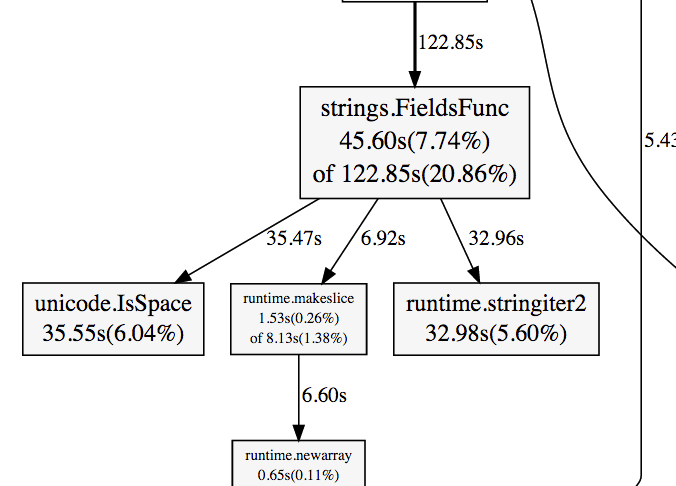
只lock map 的话,果然runtime.futex的cpu占用减少了,但是strings.Fileds的性能感觉还是不太好,虽然比一开始降低了9个百分点,但是毕竟还是高达20%,于是打算再次改进。
要读取的文件是 /proc/net/tcp
按行读取的内容为:
8: 6608DE0A:C4D1 8F3A8DD1:0050 00 00000000:00000000 00:00000000 00000000 0 0 0 1 ffff88081749c1c0 51 4 4 10 -1
9: 6608DE0A:B4E0 8F3A8DD1:0050 01 00000000:00000000 00:00000000 00000000 0 0 210682501 1 ffff880734434640 51 4 4 10 -1
6780: 6608DE0A:AC46 8F3A8DD1:0050 01 00000000:00000000 00:00000000 00000000 0 0 207111168 1 ffff88078fffa1c0 58 4 4 10 -1
6781: 6608DE0A:9DD0 8F3A8DD1:0050 01 00000000:00000000 00:00000000 00000000 0 0 203774418 1 ffff880814149300 95 4 2 2 7
6782: 6608DE0A:7740 8F3A8DD1:0050 01 00000000:00000000 00:00000000 00000000 0 0 203696117 1 ffff880814348140 49 4 4 10 -1
6783: 6608DE0A:8345 8F3A8DD1:0050 01 00000000:00000000 00:00000000 00000000 0 0 205045633 1 ffff8807375ec240 95 4 4 2 -1
46: 010310AC:9C4C 030310AC:1770 01
| | | | | |--> connection state
| | | | |------> remote TCP port number
| | | |-------------> remote IPv4 address
| | |--------------------> local TCP port number
| |---------------------------> local IPv4 address
|----------------------------------> number of entry
00000150:00000000 01:00000019 00000000
| | | | |--> number of unrecovered RTO timeouts
| | | |----------> number of jiffies until timer expires
| | |----------------> timer_active (see below)
| |----------------------> receive-queue
|-------------------------------> transmit-queue
1000 0 54165785 4 cd1e6040 25 4 27 3 -1
| | | | | | | | | |--> slow start size threshold,
| | | | | | | | | or -1 if the threshold
| | | | | | | | | is >= 0xFFFF
| | | | | | | | |----> sending congestion window
| | | | | | | |-------> (ack.quick<<1)|ack.pingpong
| | | | | | |---------> Predicted tick of soft clock
| | | | | | (delayed ACK control data)
| | | | | |------------> retransmit timeout
| | | | |------------------> location of socket in memory
| | | |-----------------------> socket reference count
| | |-----------------------------> inode
| |----------------------------------> unanswered 0-window probes
|---------------------------------------------> uid
我最终想拿到的是connection state 和 inode 来统计程序的连接数目,因为格式 和 空格的数量都是不确定的,所以当时可能选择了Fileds这个函数,看了下linux内核的源码,我发现每行是定长的(149),于是有了下面的思路:
From: https://github.com/torvalds/linux/blob/master/net/ipv4/tcp_ipv4.c
\#define TMPSZ 150
static int tcp4_seq_show(struct seq_file *seq, void *v)
{
struct tcp_iter_state *st;
struct sock *sk = v;
seq_setwidth(seq, TMPSZ - 1);
........
for scanner.Scan() {
b := []byte(scanner.Text())
if len(b) != 149 || b[34] != 48 || b[35] != 49 { //only established
continue
}
start := 91
end := start
for end=start; b[end] != 32 ; end++{}
inode, err := strconv.ParseUint(string(b[start:end]), 10, 64)
if err != nil {
continue
}
res[inode] = true
}
前面几次修改虽然加了并发,是有可能丢数据的,因为你并不知道goroute什么时候结束。还好scanner.Scan()的效率并不高。由于并发的话没法知道起了多少goroute ,所以没法等待,设定个 timeout 感觉太傻,既然最耗时的 Fileds 去掉了,索性就把并发去掉吧,这样把锁也去掉了,加锁的话 对runtime压力太大了。综合来看,成千上万个goroute加锁,感觉顺序执行效率更高一些。
去掉了 strings.Fileds 函数, 把 string 转化为 []byte 进行处理,不知道会不会更快,ok,再跑两个小时。。。
4.3
饿 ,结果出来了。还不错